After half term today I stated my 3D model in maya with the concept sketch as a reference, I am not making this concept sketch as image plane to model this street light from that. I think that I dont need a image plane to make this street light.
The above image is my street light pillar that i created in Maya. I used curves and surface modeling to create this pillar.I used ep curve tool from maya create menu to create the curved shape and later I converted this model to polygon for easy to use.now I want to ,make the wing I thinking to make one wing and duplicate that to other side so I want to finish every detail in this first wing model.
This is wing model that i made using polygon in Maya I try to use Ep curve tool but that's not too good to look.Then I created this polygon cube and made that into the shape of my street light wing.then I smooth this model. I tried to use different level of smoothness until i am satisfied.
The curve inside the wing is created with soft selection but that didn't look good enough for me so I asked Neil for any other way to curve this. Then he told me that I can use deformation tool for curving the model then I used that.
In this screen shot I am using deformation tool to perfect my design.



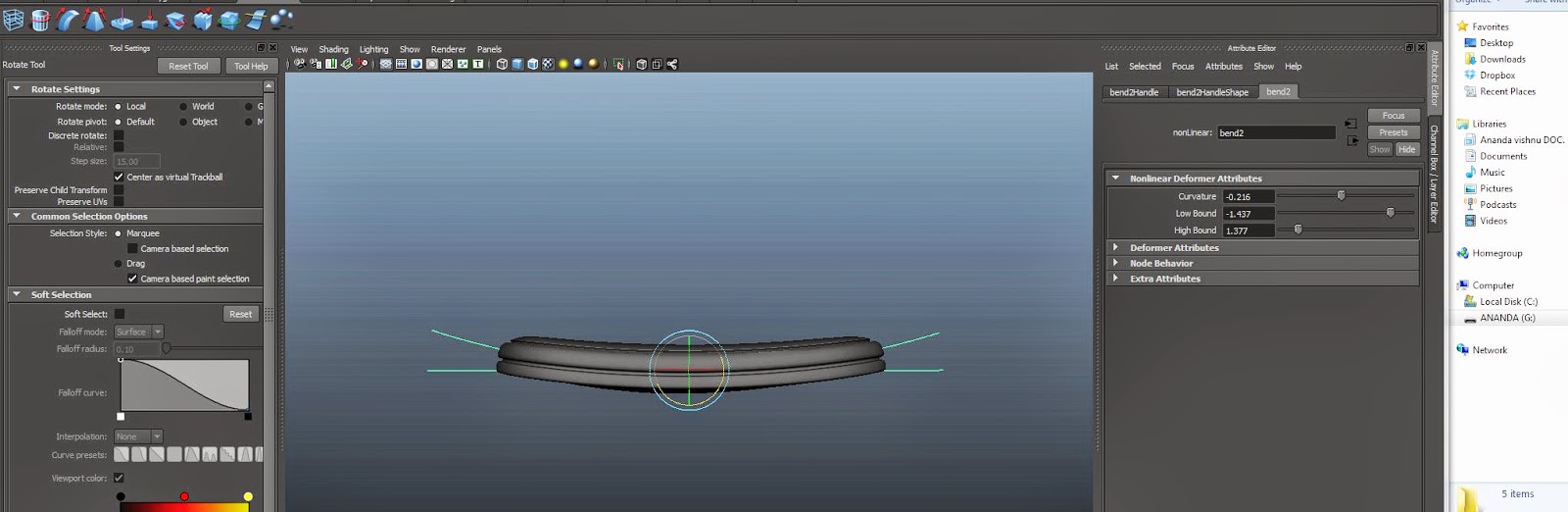
No comments:
Post a Comment